Cloud Accounting

" Smart Secure & Simplify your finances, anytime, anywhere."
Cloud accounting is a modern way to manage your financial processes using software hosted on remote servers. Unlike traditional desktop accounting, cloud-based systems allow real-time access, automation, and secure data handling through the internet. This approach is ideal for businesses of all sizes looking for flexibility, accuracy, and collaboration.
Advantages of Cloud Accounting
• Anywhere, Anytime Access: View and manage finances on the go.
• Real-Time Updates: Instantly reflect transactions, changes, and financial positions.
• Automatic Backups: Data is backed up regularly and securely.
• Cost-Effective: No need for expensive installations or upgrades.
• Multi-User Access: Enables collaboration between team members and accountants.
• Software Integration: Seamlessly connects with banking, payroll, and invoicing apps.
Popular Cloud Accounting Software
1. QuickBooks Online – User-friendly, widely used, great for small to medium businesses.
2. Xero – Strong in automation and bank reconciliation features.
3. FreshBooks – Ideal for freelancers and service-based businesses.
4. Wave – Free solution for small businesses and sole proprietors.
5. Zoho Books – Integrated with Zoho suite, perfect for tech-savvy users.
6. Sage Business Cloud Accounting – Robust and scalable for growing businesses.
7. Busy – Easy for Indian small businesses and SMEs
8. Tally – Ideal for reporting and easy to customized and large entity
Benefits of Global Cloud Access:
• 24/7 Accessibility: Log in from any country using a secure internet connection.
• Remote Collaboration: Share data instantly with accountants, teams, or advisors across the world.
• Multi-Currency Support: Handle international transactions and reporting with ease.
• Centralized Dashboard: Get a unified view of your finances, no matter where you are.
• Mobile-Friendly: Use phones, tablets, or laptops to manage accounts on the go.
Difference Between Traditional & Cloud Accounting
| Feature | Traditional Accounting | Cloud Accounting |
|---|---|---|
| Access | Local-only | Remote & multi-device |
| Updates | Manual | Automatic |
| Cost | One-time license | Subscription-based |
| Backup | Manual/local | Cloud-based automatic backup |
| Collaboration | Limited | Real-time multi-user |
| Scalability | Rigid | Easily scalable |
Frequently Asked Questions (FAQs) – Cloud Accounting
1. What is cloud accounting?
Cloud accounting is the use of internet-based accounting software that allows users to manage financial transactions and records remotely via any device with an internet connection.
2. How is cloud accounting different from traditional accounting software?
Unlike traditional software installed on a local computer, cloud accounting is hosted online. It allows for real-time data access, automatic updates, remote collaboration, and greater scalability.
3. Is my financial data safe in the cloud?
Yes. Reputable cloud accounting platforms use bank-level encryption, two-factor authentication (2FA), firewalls, and automated backups to ensure high-level data security and privacy.
4. Do I need to install or maintain any software?
No installation is required. Cloud accounting software is accessed through a web browser or app and is maintained by the service provider with automatic updates.
5. What devices can I use to access cloud accounting software?
You can access cloud accounting software from desktops, laptops, tablets, and smartphones, making it ideal for mobile professionals and remote teams.
6. Can multiple users access the system at the same time?
Yes. Cloud accounting supports multi-user access, allowing accountants, bookkeepers, and business owners to collaborate in real time with customized permission levels.
7. What happens to my data if I cancel the subscription?
Most providers allow you to export your data before canceling. Some offer read-only access for a limited period or provide data storage options after cancellation.
8. Is cloud accounting suitable for small businesses and freelancers?
Absolutely. Many platforms offer affordable plans tailored to small businesses, startups, and freelancers with basic invoicing, expense tracking, and reporting features.
9. Can I integrate cloud accounting with other software?
Yes. Most platforms integrate with payment gateways, CRM tools, inventory systems, payroll services, and even e-commerce platforms for streamlined operations.
10. How often is my data backed up?
Data is typically backed up automatically and frequently (daily or multiple times a day), ensuring minimal risk of loss.
11. Is internet access always required?
Yes, cloud accounting relies on an internet connection. Some platforms offer offline modes with automatic syncing once reconnected.